By default, Microsoft have chosen to hide user interface errors for Office add-ins. That means whenever an unhandled exception occurs, you are none the wiser if you’re not debugging. There are two solutions to this:
- Implement an exception handler (like LadyLog)
- Show the errors by changing the end user options
Implementing an exception handler is always a good thing as you get a way of capturing and logging exceptions that occur. For more advanced exception handlers, you can even allow the user to record details that led up to the crash and automatically submit it to your bug tracking system.
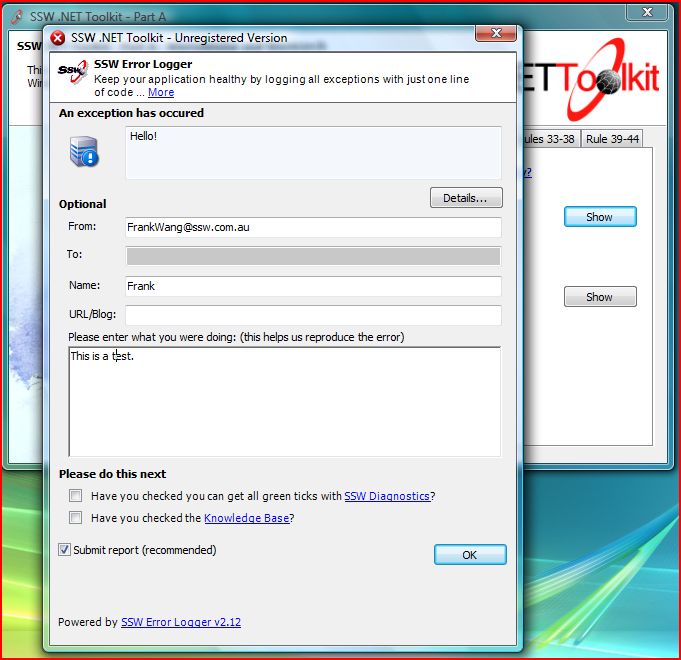
For development, you may want a quick and dirty solution which would be to enable displaying the errors that occur. To do this, in your Office application:
- Go to File | Options
- Click Advanced
- Under General check Show add-in user interface errors

Now whenever an unhandled exception occurs, you’ll get that all too familar .NET Exception Window